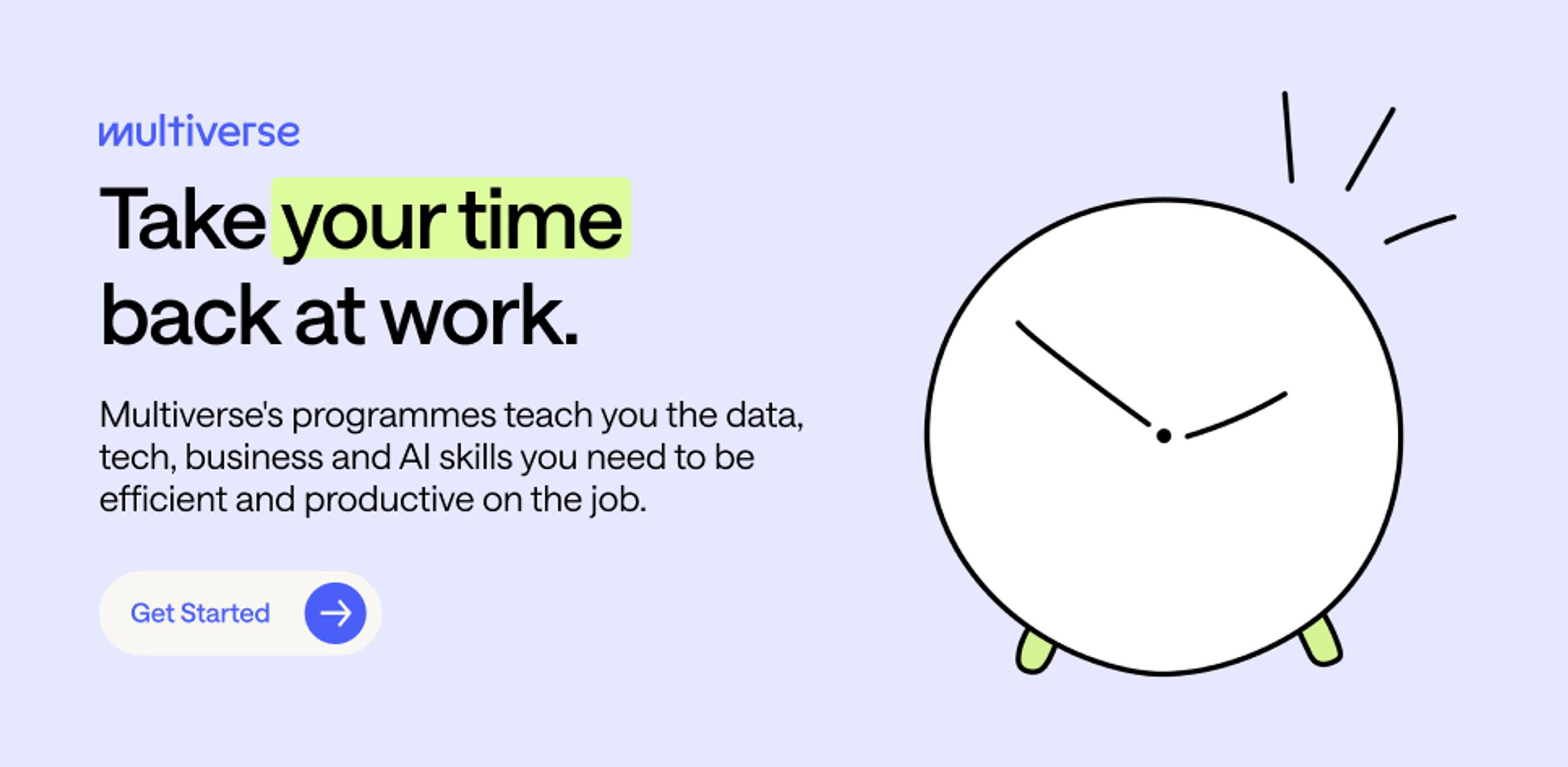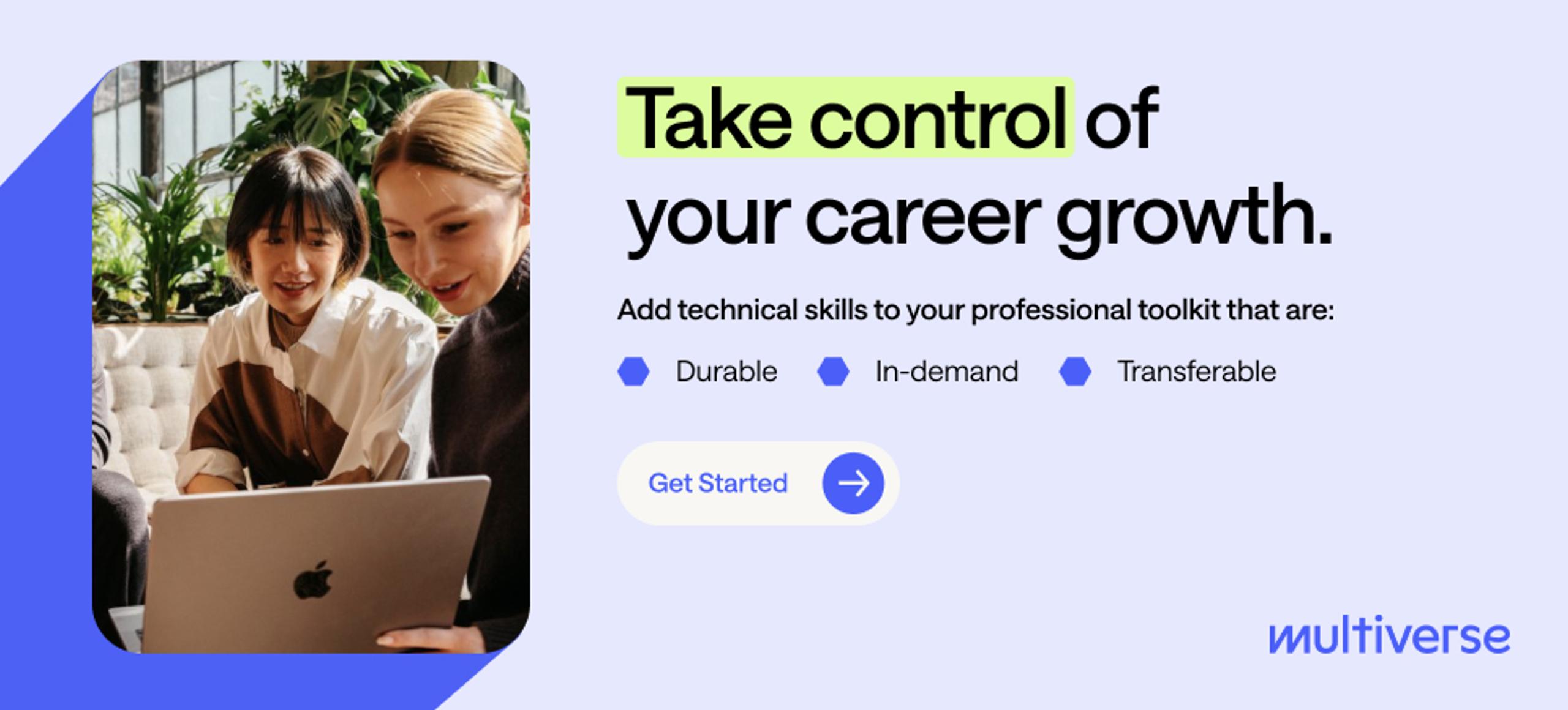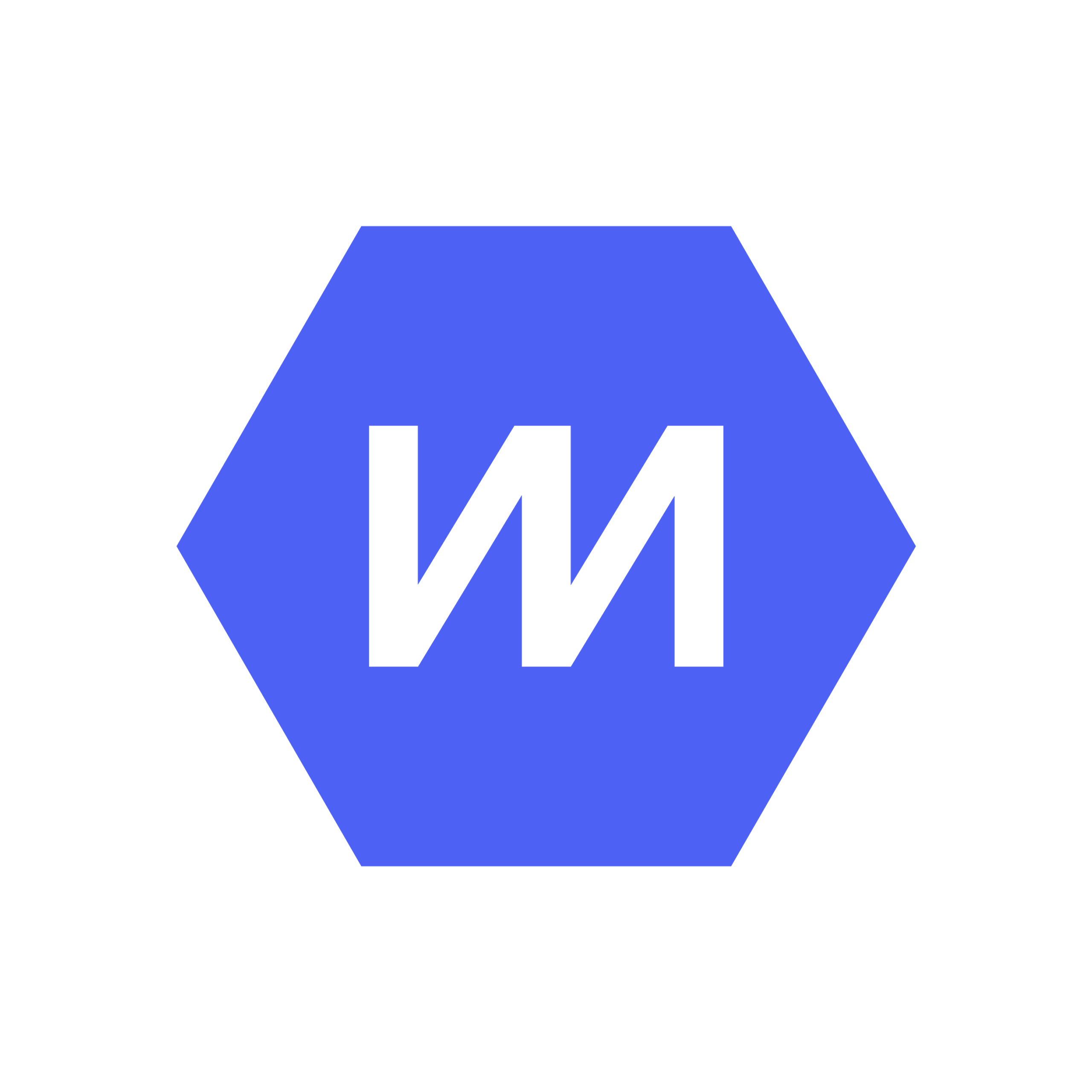Businesses are on the brink of a new era of data ubiquity. This phenomenon, McKinsey & Company(opens new window) predicts, will see data deeply “embedded in systems, processes, channels, interactions, and decision points that drive automated actions.” In other words, data is set to become the primary force behind all business functions instead of a secondary consideration.
This shift toward data-centric operations highlights the crucial importance of selecting appropriate database management systems (DBMS). Businesses have two options when designing modern applications: SQL vs NoSQL. Each type of database has a place in modern tech stacks, but they serve different purposes. SQL databases allow businesses to manage structured data, while NoSQL databases excel at handling more diverse kinds of information.
This comprehensive guide lays out the key differences between SQL vs NoSQL databases to help you decide which one fits your business and data needs. We’ll also explore practical applications of SQL and NoSQL and career paths that use these databases.
What is SQL?
Structured Query Language (SQL) is a domain-specific language used to build and manage relational databases. Tech professionals use this programming language to handle a broad range of tasks, such as inserting, updating, and deleting data.
SQL organises data into tidy tables with different columns and rows. Each column represents a specific field of the data, while each row contains associated values for those fields. SQL relies on predefined schemas to place every datapoint in the appropriate spot within these tables.
Say, for instance, you build an SQL database to store contact information for potential leads. Each column could represent a different type of information, such as email addresses and the source of the lead. Meanwhile, each row would contain data for a single lead. Here’s a basic visualisation:
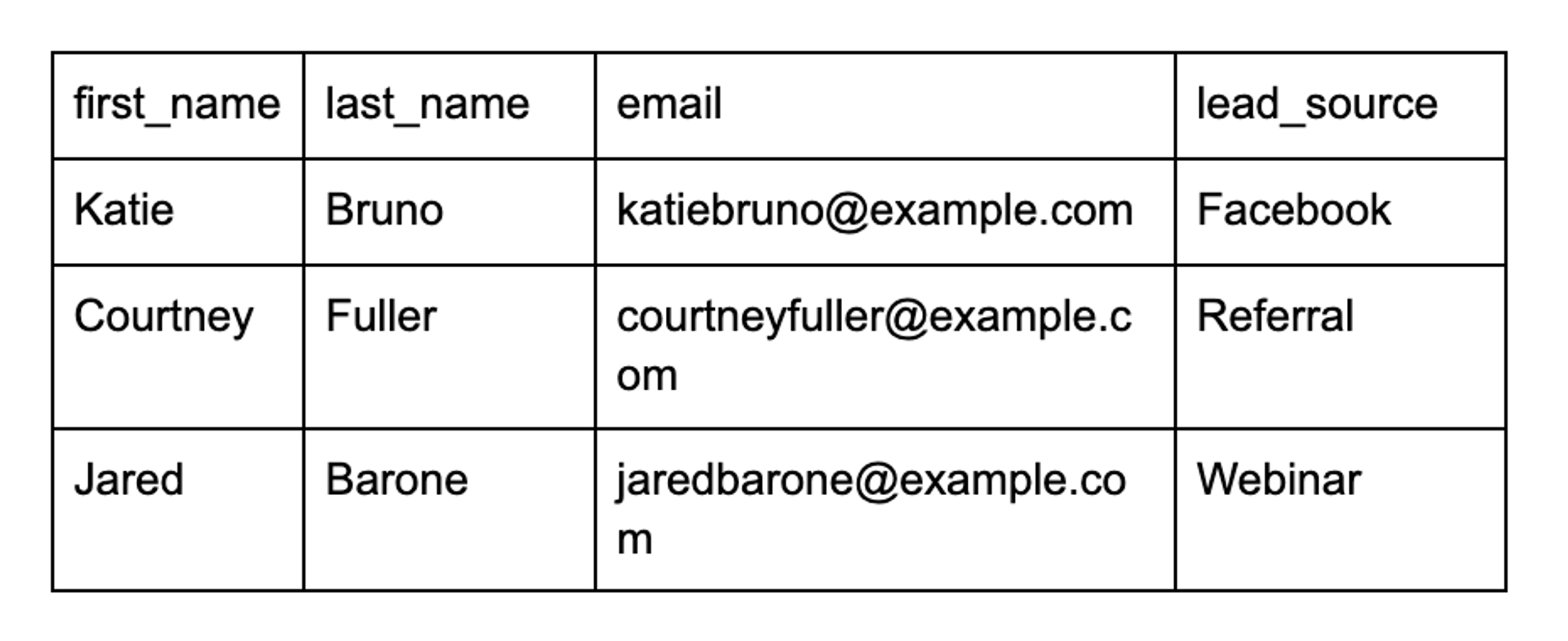
Traditional relational databases typically contain multiple tables with defined relationships. For example, your lead nurturing database could also include tables tracking your interactions with each prospect, their purchasing habits, and scheduled follow-up calls. This approach allows you to store all relevant data in a centralised database and maintain consistent records.
However, SQL databases can only handle structured data that fits into a table. This fixed schema means you can’t use this type of database to store unstructured data that lacks a predefined format. For instance, an SQL database wouldn’t handle audio recordings of sales calls or photos of the leads effectively.
Common uses for SQL
Businesses in all industries use SQL databases to manage structured data. These versatile systems are easy to build and have many practical applications.
Retailers often use SQL databases to streamline inventory management. The systems can sort products into different categories, record their locations inside physical stores, and track stock levels. When a specific product’s inventory runs low, the database can notify staff or automatically reorder the item. This approach helps retailers maintain consistent inventories with minimal human intervention.
Enterprise resource planning (ERP) is another popular application of SQL databases. Organisations use ERP systems to manage finances, human resources, and other core business operations in a centralised platform. Many ERP platforms are built on SQL databases, which can store and process vast quantities of data. For example, an SQL database can manage employee benefits data, track payroll, and generate reports.
What is NoSQL?
You might assume that NoSQL is the antithesis of SQL, but that’s not the case. This abbreviation stands for Not only SQL, which means this type is designed to complement SQL databases, not replace them.
NoSQL databases use a flexible schema to manage non relational data instead of rigid, predefined tables. This approach allows them to handle a wide range of data types, including:
- Unstructured data: This information doesn’t have a specific, pre-defined format. As a result, it doesn’t fit into conventional tables and can be challenging to organise. Examples of unstructured data include customer reviews, Instagram posts, and web pages with varying formats.
- Semi-structured data: This kind of data has some consistent traits but isn’t structured enough to fit into a table. It typically has metadata, enabling hierarchical data storage. For example, emails are semi-structured data because they have subject lines, sender addresses, and other defined elements. However, the content of emails varies widely, so they don’t fit in SQL databases.
- Structured data: Like SQL databases, non relational databases can store structured data, but they often use more flexible formats.
Types of NoSQL databases
NoSQL database systems use many different models to handle data, such as:
- Document databases store data in adaptable, semi-structured formats, such as JavaScript Object Notation and XML. Each document can have a unique structure, but they’re stored in a similar manner for speedy data retrieval.
- Key value databases assign a unique key — or identifier — to each value. The databases use these key value pairs to organise and retrieve data.
- Wide-column databases store data in column families, which group together related columns. Every column family can contain an unlimited number of columns with different data types. This highly flexible structure allows wide-column databases to store and manage vast quantities of information.
- Graph databases organise data in complex networks of interconnected nodes and edges. This structure allows them to query and analyse relationships between associated data points. For example, a supply chain management application could use graph databases to trace the connections between distributors, manufacturers, and stores.
Common uses for NoSQL
As data grows vaster and more complex, many businesses have turned to NoSQL databases to manage information. Here are a few areas where these databases excel:
- Big data analytics: NoSQL databases can scale horizontally to accommodate enormous and fast-growing datasets. They also integrate with big data platforms like Apache Spark to process this information in real time.
- Internet of Things (IoT): This interconnected network of devices generates highly variable data, such as sensor readings and wireless security camera footage. Non relational databases have the flexibility needed to accommodate this dynamic data.
- Social media platforms: Instagram, TikTok, and other social media channels must store and retrieve millions of photos, comments, user profiles, and other unstructured data. These platforms use NoSQL databases to efficiently manage this information so users can access it promptly.
Key differences between SQL vs NoSQL
SQL and NoSQL sound similar, but they have different structures and purposes. Here are a few key distinctions between SQL vs NoSQL:
Schema flexibility
SQL has a rigid schema structure consisting of predefined tables, columns, and rows. If a data point doesn’t fit into the established format, the database will reject it.
By contrast, NoSQL offers dynamic and highly flexible schemas. For example, a content management system could use a NoSQL database to manage many types of content, such as blog posts and videos, with drastically different formats.
Scalability
Traditional relational databases scale vertically by adding more data to a single server. This structure improves data integrity because information isn’t spread across many servers. However, the server’s capacity limits how much information the database can store.
NoSQL databases scale horizontally by distributing data across a network of interconnected computers or servers. Businesses can expand their capacity by adding more nodes to the network for nearly infinite growth. However, this distributed data handling can increase the risk of data breaches and other cybersecurity threats.
Data consistency
Both types of databases aim to preserve data consistency, but they have different priorities.
SQL focuses on complying with the four ACID principles:
- Atomicity: All database operations must succeed completely to count. This safeguard prevents partial transactions and rolls back failed operations.
- Consistency: Every transaction must meet predetermined rules.
- Isolation: Simultaneous transactions must occur independently and not impact each other, ensuring data validity.
- Durability: The database must permanently save completed transactions, even if the system fails.
These elements improve transaction management by maintaining data accuracy and consistency. They also reduce the risk of data corruption during critical transactions, such as bank transfers and medical record updates.
On the other hand, NoSQL databases prioritise flexibility and speed over strict consistency. These systems typically follow the CAP theory, which states that a database can only achieve two out of the three criteria:
- Consistency: Multiple nodes in the NoSQL network see the same data simultaneously
- Availability: Every request returns a response
- Partition tolerance: The system keeps operating if one node in the network fails
Which database should you choose? SQL vs NoSQL pros and cons
The type of database you choose will directly impact your application’s capabilities and performance. Here’s a few factors to consider as you compare options:
- Data structure: Consider your data complexity and consistency needs. SQL offers a more rigid structure and maintains data integrity, while NoSQL provides unparalleled flexibility.
- Performance and scalability requirements: Relational database management systems can handle complex data queries and transactions with ease. However, these SQL databases have limited capacity and process data in batches. By contrast, NoSQL databases scale horizontally and provide real-time data processing.
- Cost: The price of SQL vs NoSQL databases can vary widely depending on your infrastructure needs. Commercial SQL applications can be expensive, and you may need to invest in costly hardware to scale your database. Conversely, NoSQL systems often distribute data across multiple servers or cloud platforms, which can be more affordable in certain cases.
Pros and cons of Structured Query Language
SQL pros:
- Built-in data security features, including access control and user authentication
- Prioritises data consistency and integrity
- Requires minimal coding knowledge
SQL cons:
- Can only manage structured data
- Commercial SQL platforms can have high licensing fees
- Slower batch processing
Pros and cons of Not only Structured Query Language
NoSQL pros:
- Highly flexible and scalable
- Ideal for unstructured and semi-structured data
- Minimal maintenance requirements
NoSQL cons:
- Fewer educational resources due to its relative newness
- May sacrifice data consistency for speed
- May struggle to handle complex queries
Examples of SQL and NoSQL databases
Case studies can help you deepen your understanding of the most common types of databases. Look for examples from highly successful companies for inspiration.
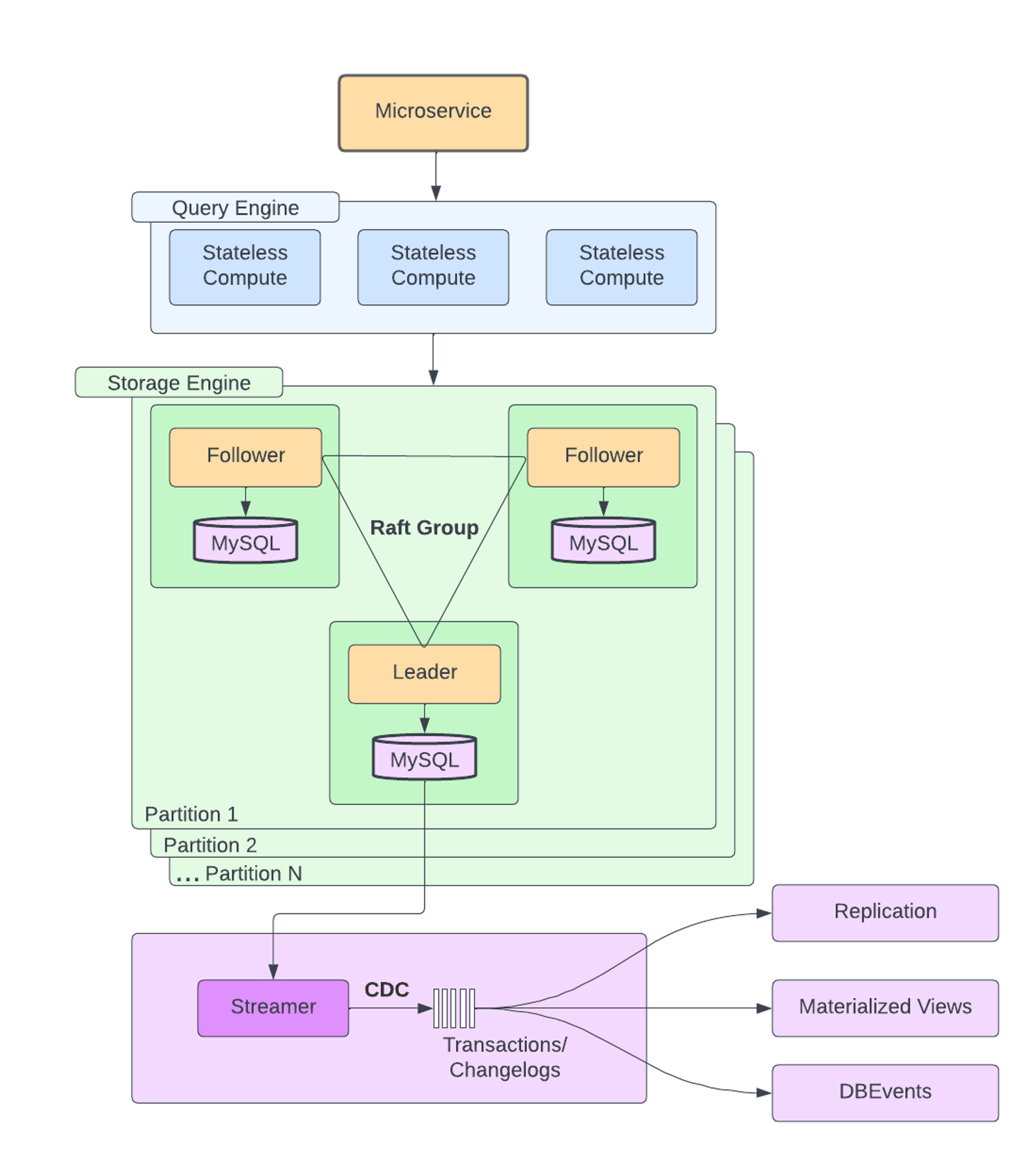
A diagram of Uber’s Docstore architecture. Source: Uber.
For instance, Uber is powered by Docstore(opens new window), a distributed SQL database built on MySQL. This database distributes data across multiple partitions made of MySQL nodes for optimal performance and scalability. This structure allows Docshare to process millions of requests per second.
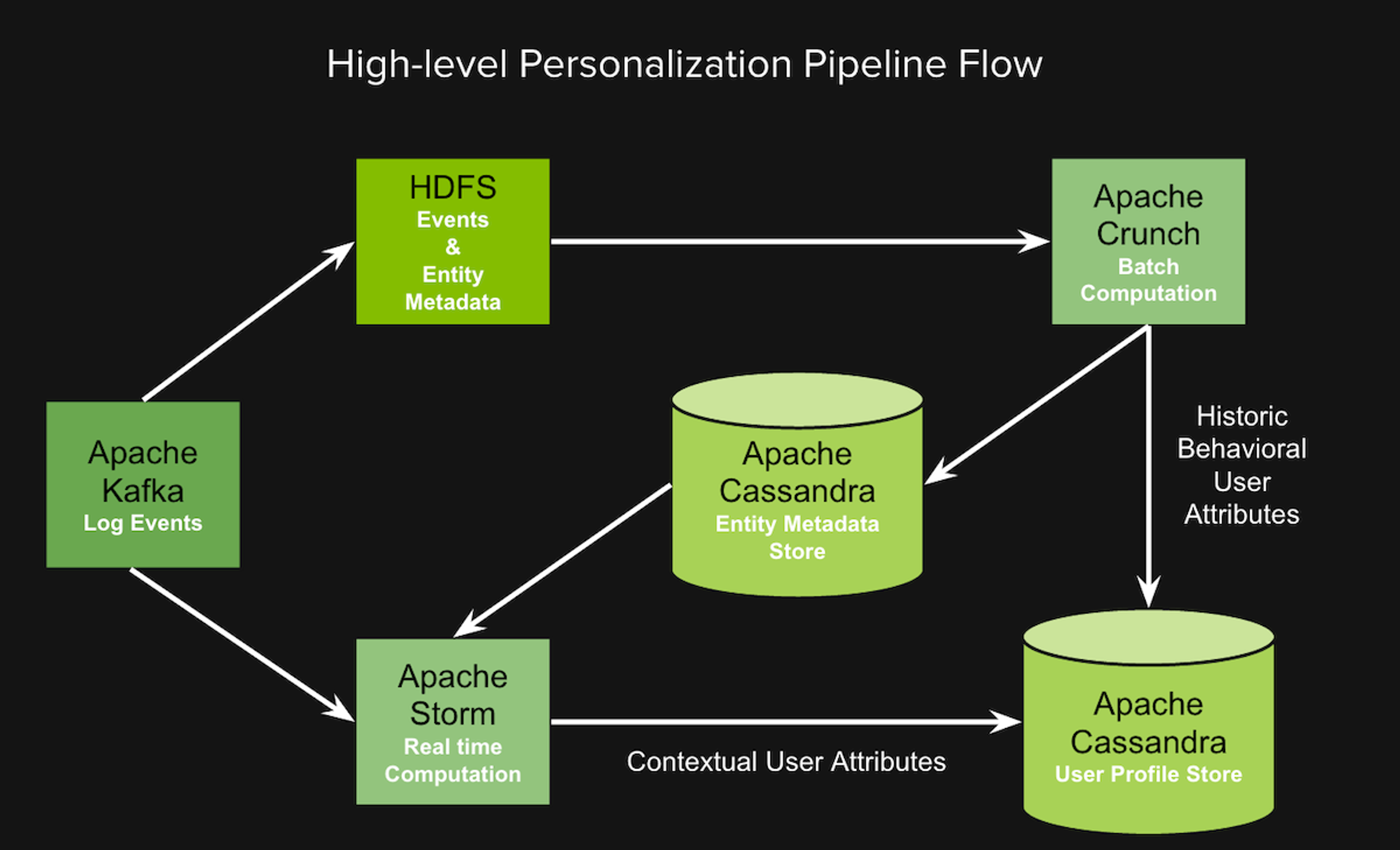
This visualisation depicts how Apache Cassandra fits into Spotify’s personalization pipeline. Source: Spotify.
This visualisation depicts how Apache Cassandra fits into Spotify’s personalization pipeline. Source: Spotify(opens new window).
On the other hand, Spotify uses Apache Cassandra(opens new window), a NoSQL database, to personalise playlist and song recommendations. The database has a flexible data model that allows it to handle vast amounts of real-time data from millions of users across different servers. Spotify uses this database to analyse user behaviour and offer custom music recommendations.
Jobs that use SQL and NoSQL
Many employers seek job candidates with SQL and NoSQL proficiency. Here are three roles that often use these skills and their average salaries based on data from Indeed.
Data Analyst
Average salary in the UK: £34,597
Average salary in London: £42,553
A Data Analyst collects, processes, and manages data. They use SQL and NoSQL to design and query databases. Other responsibilities include applying statistical methods to uncover patterns in data and derive actionable insights.
Database Administrator
Average salary in the UK: £45,417
Average salary in London: £56,007
A Database Administrator designs and maintains data architecture for organisations. This career requires a strong understanding of SQL and NoSQL for efficient data storage and management.
Software Engineer
Average salary in the UK: £46,504
Average salary in London: £56,458
A Software Engineer uses programming languages to develop and maintain software applications. They often integrate these products with SQL or NoSQL databases for efficient data storage and processing.
Develop database proficiency
SQL vs NoSQL is a constant debate for tech aficionados. These data structures allow businesses to manage and store data efficiently, but they have different characteristics and purposes. Research each option thoroughly before making a final decision for your application.
Gaining proficiency in these query languages can also help you advance your career. Many jobs require these skills in the tech industry and beyond.
A Multiverse apprenticeship can help you explore career opportunities and develop SQL, NoSQL, and data analytics skills. Our Data Fellowship program teaches you how to transform raw data into compelling stories and actionable insights. Upskillers study advanced concepts and gain hands-on experience by working for top employers.
Ready to launch your data career? Complete our simple application today, and the Multiverse team(opens new window) will get in touch.