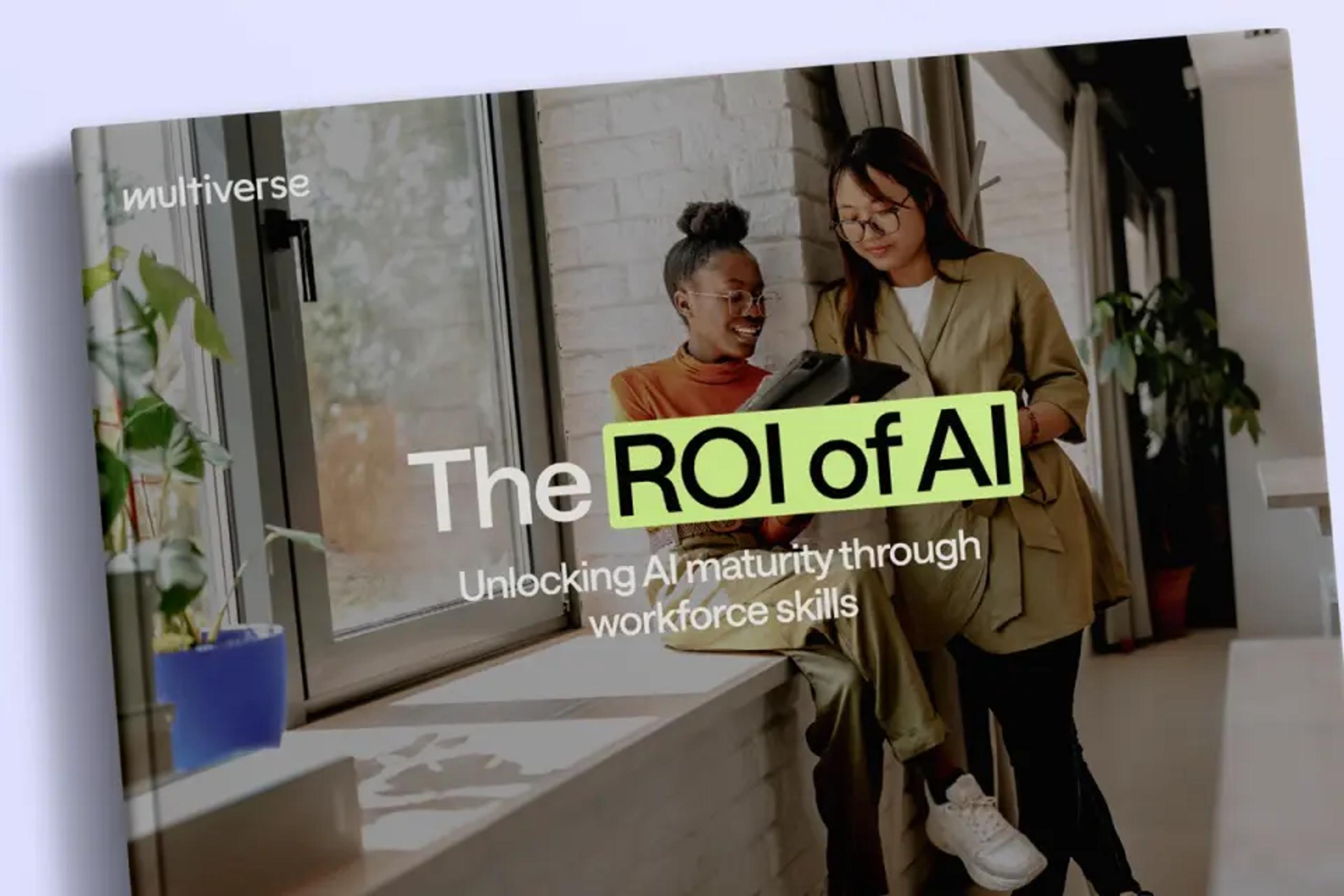Or, ten tips for working online more effectively;
As someone who focuses on the quality of our education products at WhiteHat, I think a lot about how we teach our courses. The content but also the way they look and feel. In my spare time, I read about VLE’s and LMS’s. I’m a Zoom power user. Listen, I never said it was a glamorous job but somebody has to do it.
Instead, I’d like to give you some practical advice we borrowed from film and TV to get the ideal setup for our video calls and online classroom. Video calls are not like in-person interactions. As online learning consultant, Adi Hanash(opens new window), says:
If in-person is like the theatre, online is like cinema
You have to pace your dialogue and frame your shots appropriately. But it’s harder to mimic that in-person spontaneity if your video frame is off centre and your audio cuts out every two minutes.
Take the time to get your setup right and the rewards are obvious. Online, there is less space for improvisation. Where you might rely on wit and charm in your day-to-day office life, online you have to be more deliberate and more scripted.
That's not to say it is harder, but it is different. You have to work harder to build confidence in your ability. You need to do a lot of the hard work to put your colleagues and co-workers at ease operating in this online world.
What follows are a few tips and tricks I've picked up over the last few years. Take them, ignore them, use them as you so wish.
A lot of people are suffering right now, but you already knew that. I'm not going to list the ways life has changed in a few short weeks. No one needs more remote working tips from people with established home offices.
It seems like we'll all be teaching and working online for a while. And it's harder to create a good first impression when meeting someone online. What follows should make you really good at it.
It's the small things that give you an edge after all.

Whatever your home workspace setup, there are a number of easy steps you can take to ramp up the professionalism of your video conferencing and presenting game
How to Set Your Frame
- If you don't have a separate webcam (and Amazon is mostly sold out these days), try to raise your device on some books or boxes so it is at eye-level
- To set your frame on a video call, follow the “rule of thirds”. Aim to position your eyes one-third of the way from the top of the screen and two-thirds of the way from the bottom of the screen
- Try to have your body be in the centre of the screen as much as possible. Think of this as your “starting position”. You don’t have to remain in this position all the time (and, let’s face it, that would look weirdly robotic) but try to return to this spot as often as possible. Use your starting point as a pivot to move around the frame
- If you use your hands a lot, consider positioning yourself further back so you have more of your body in the frame. Pro tip: You can use your hands to express yourself more in this position
- Remember, to “look someone in the eyes” online means you have to look directly into the webcam, not at the screen. This is a weird adjustment at first but remember this if you are trying to emphasise a point, particularly in a 1:1 meeting
- If you are struggling to look directly at the camera, resize the video conference window to make it smaller and put it at the top of the screen. That way it seems like you are looking (almost) directly into the camera and people will feel more engaged
Background
- Play around with virtual backgrounds if you like. Personally, I find them a little difficult to control and they eat up my internet bandwidth. But they are a great tool if you can’t work from a quiet place or you have family/housemates/your cat moving around in the background
- If you can, try to set your background yourself (if you can). Look to have a clear, neutral background. A bookcase or piece of art is fine but remember, people will always obsess over what's in your background so be careful what's back there
- If this isn't possible, always try to position yourself as far away from what's behind you as possible, to provide a sense of depth to the frame
- A common mistake is to only think about what's behind. If there's something happening off to the side of your monitor that's going to be distracting to you make sure your sightlines are clear before you have a video call
Sound
- Try to use a headset with a microphone (standard Apple earphones are fine), this will reduce the echo for you and the participants
- Personally, I'd steer clear of Bluetooth headphones as the sound quality is so variable, and they add can add extra latency
- Make sure your microphone doesn't rub against your clothes!
- There's a maxim in film-making that says:
People will watch a film with great sound and poor visuals but they will not watch a film with great visual and bad sound
This is perhaps the single most important piece of advice I can give you. If you are experiencing technical difficulties, always sacrifice your video feed before your sound.

It is important to present your audience with a well-lit workspace without straying into a glaring 'hostage type' situation
Lighting
- If the room has a lot of sunlight, shut the blinds or curtains so there's no direct light coming into the room (this can often create visual flares on video calls)
- Avoid having a light shining directly in your face (it makes you look like a hostage) or any bright lights behind you (it makes you look like you're trying to conceal your identity)
- Try to have some soft light shining on your face. You can create this effect by having a light bounce off the wall behind your monitor
Finally, and I can’t stress this enough, when you start a video call, try not to ask people things like “can you hear me?” or “is my microphone working”?
This implies that people should expect technical issues during the call. And it sets things off on the wrong foot. It implies that you are unprepared for the session, that you shouldn’t be able to see or hear each other. Or that it is going to be a passive experience. Instead, as people start to trickle into the room ask them a question.
“Sarah, I see you’re joining us from the kitchen. Is that right?”
“Simon, nice curtains. What colour are they?”
If you were in a meeting, you would naturally have this low-level type of interaction with people as they came in the room. But for some reason, when we are online, we become rigid and stiff. As if we are robots and the only way to start a meeting is with a technical check and a swift “ok, now we begin”.
Use these opening moments to suss out any tech issues by asking your participants simple questions that elicit a nod or a shake of the head. If they can hear you, they will answer. Bring people on the mic to say a few words.
There, you just established that people have visual and audio for the session.
You are also demonstrating to people that this will be an active experience, not a passive one.
In his insightful book about acting, “True and False: Heresy and Common Sense for the Actor,” director and playwright David Mamet offers this as the best acting advice he knows:
Invent nothing, deny nothing
This is the key to remaining calm and in control, even if the technical tips we outlined earlier fail. If your internet cuts out, or your housemate wanders into the room: don’t deny that it happened. And on the flipside, don’t pretend your online interactions are the same as they are in-person.
As Mamet says, “invent nothing, deny nothing” is the meaning of character. We incorporated this phrase into the training we did for our coaches when we moved instruction online. The advice is applicable whether you are running a meeting, a 1:1, facilitating a workshop, or teaching a class. Nobody knows when things will go back to normal. Or even if the new normal will be like the old normal. And maybe that’s ok.